How to Write a Blog Post Step by Step ? – Easy Step-by-Step Guide
Welcome to the world of blogging, where words become a powerful tool for communication, expression, and connection. In this beginner blog post guide, we’ll navigate the intricate process of crafting a compelling blog post – from the initial outline to the final touches on an attention-grabbing title. Whether you’re a seasoned writer looking to enhance your skills or a complete beginner eager to make your mark, this guide is your roadmap to successful blogging.
Alright, Blog Boss!. You’ve conquered the brainstorming topics phase – now let’s turn those brilliant ideas into a killer blog post. Grab your favorite beverage, cozy up to your keyboard, and let’s transform your thoughts into a blog masterpiece. Ready?. Time to write your way to greatness!
Blog Post Creation: A Step-by-Step Guide for Beginners
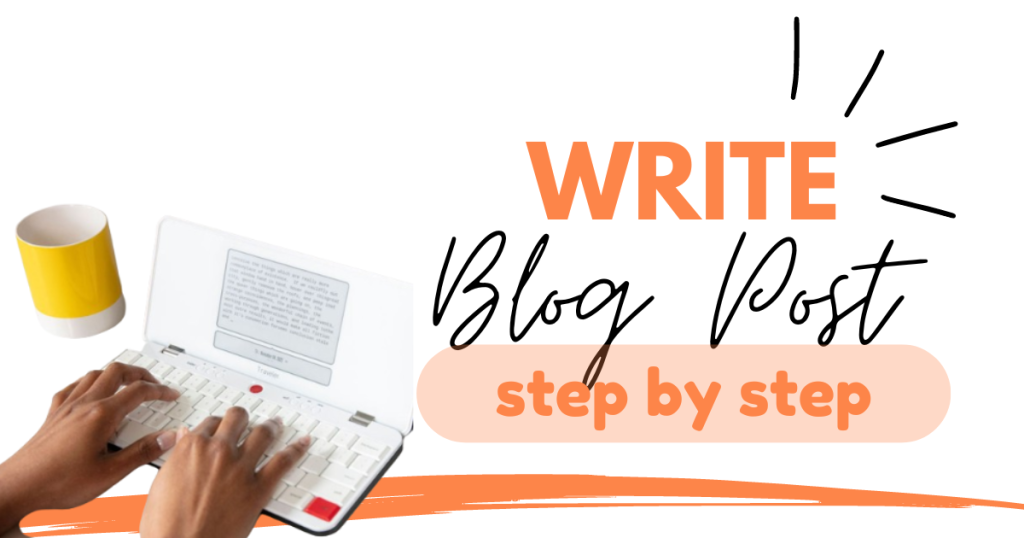
Embarking on your blogging journey can be both exciting and overwhelming. The key is to break down the process into manageable steps. Let’s dive into a beginner-friendly guide that will demystify the art of crafting a captivating blog post.
Before we delve into the nitty-gritty of crafting a blog post, let’s understand why structure matters. A well-structured blog post is like a well-built house – it captivates visitors, keeps them engaged, and leaves a lasting impression.
Structured content not only enhances readability but also boosts your blog’s SEO, making it more discoverable to a wider audience.
Easy steps to write a blog post
Step 1: Create an Outline
Think of an outline as the blueprint for your blog post. It provides a clear roadmap, preventing you from getting lost in the sea of ideas. An outline serves as a foundation, ensuring your post flows logically and your message resonates with readers.
How to Structure Your Blog Post Outline
Let’s break down the structure of a blog post outline:
- Introduction: Briefly introduce the topic and grab your reader’s attention.
- Main Points: Break down your main ideas into distinct sections or paragraphs.
- Supporting Details: Expand on each main point with relevant information, examples, and insights.
- Conclusion: Summarize key takeaways and provide a call to action.
Example of a blog post outline:
Suppose you’re writing a blog post about effective time management.
Your outline might look like this:
- Introduction
- The importance of time management in a fast-paced world.
- A relatable anecdote about the challenges of balancing work and personal life.
- Main Points
- Prioritizing tasks based on importance and urgency.
- Utilizing time-blocking techniques for enhanced productivity.
- The impact of minimizing multitasking on overall efficiency.
- Supporting Details
- Statistical evidence supporting the benefits of time-blocking.
- Real-life examples of successful individuals who attribute their achievements to effective time management.
- Conclusion
- Summarize key tips for effective time management.
- Encourage readers to share their own strategies in the comments.
Step 2: Write the Body Content
With your outline in place, it’s time to bring your blog post to life. Expand on each point in a way that engages your audience. Use anecdotes, examples, and real-world scenarios to make your content relatable and compelling.
Writing is an art, and your style sets the tone for your blog. Keep these tips in mind:
- Clarity: Use straightforward language to convey your message.
- Engagement: Pose questions, share personal experiences, and invite readers to think.
- Consistency: Maintain a consistent tone throughout your post for a seamless reading experience.
Enhance the visual appeal of your blog post by incorporating images, infographics, and multimedia elements. In WordPress, it’s as simple as uploading your media files and seamlessly embedding them within your content.
Visual elements not only break up text but also help convey information more effectively.
Step 3: Add an Introduction and Conclusion
The introduction is your blog post’s first impression – make it count. Capture your reader’s attention with a hook, pose a thought-provoking question, or share a surprising fact. Clearly indicate the purpose of your post to set expectations.
As your readers reach the end of your post, guide them with a well-crafted conclusion.
Summarize key points, reiterate your main message, and offer a call to action.
Encourage reader participation by inviting comments, sharing, or exploring related content.
Step 4: Write Your Title
Your blog post’s title is the first thing potential readers see. It’s your chance to make a lasting impression and entice them to click. Craft a title that is both informative and attention-grabbing, giving readers a glimpse of what awaits them in your post.
Optimizing your title for search engines is crucial for increasing visibility. Incorporate relevant keywords naturally, ensuring they align with your content.
Consider using tools like Google Keyword Planner to identify high-performing keywords in your niche.
Let’s brainstorm ideas for posts that’ll turn heads and spark conversations. Need a creative companion?. We’re here!. Join us in the idea zone, where we blend inspiration with innovation.
5 Examples of Effective Titles
- Mastering Time Management: A Comprehensive Guide for Busy Professionals
- Unlocking Productivity: The Art of Effective Task Prioritization
- Time-Blocking 101: Boost Your Efficiency with This Simple Technique
- From Chaos to Control: How Effective Multitasking Can Transform Your Day
- Time Management Hacks: Real Stories of Success and Strategies That Work
catchy blog post titles that get clicks
Step 5: Check Your First Draft
Editing isn’t just about fixing typos and grammar; it’s about sculpting your words into a masterpiece. Proofreading is the lens through which you ensure your content is polished and professional. Here’s why these steps are non-negotiable:
- Professionalism: Clean, error-free content reflects positively on your credibility.
- Clarity: Editing hones your message, ensuring it resonates with readers.
- SEO Impact: Well-edited content performs better in search engine rankings.
5 Tips to Improve Clarity and Readability
- Kill the Jargon: Simplify complex terms to make your content accessible to a broader audience.
- Short Sentences, Big Impact: Break long sentences into shorter ones for a punchier and more engaging read.
- Paragraph Power: Keep paragraphs concise and focused to maintain reader interest.
- Active Voice Dominance: Opt for active voice to add energy and clarity to your writing.
- Visual Breaks: Use subheadings, bullet points, and images to break up text and enhance readability.
How to Perform SEO Optimization Step by Step Using WordPress
Mastering the art of SEO is like unlocking a treasure trove of visibility. Here’s tips for SEO optimization using WordPress:
- Keyword Integration: Naturally weave relevant keywords into your content without compromising quality.
- Meta Descriptions: Craft compelling meta descriptions that entice clicks from search engine results.
- Image Alt Text: Optimize image alt text with descriptive keywords for enhanced accessibility and SEO.
- Internal Linking: Strategically link to other relevant posts within your blog for improved SEO.
- Yoast SEO Plugin: Leverage the power of the Yoast SEO plugin to analyze and enhance your content’s SEO performance.
Ofrecer Curso SEO POsts Online
Step 6: Publish Post on Your Blog
Preview Your Post Before Publishing
Before hitting that publish button, take a moment to ensure your post looks and reads flawlessly. Preview your content from the reader’s perspective, checking for formatting issues, broken links, or any last-minute adjustments.
Your blog post’s metadata plays a crucial role in user experience and SEO. Here’s how to tweak the date and permalink using WordPress:
Date Adjustment: Change the post date to ensure it aligns with your publishing schedule or to give it a fresh appearance.
Permalink Perfection: Craft a concise and SEO-friendly permalink that mirrors your post’s content.
Now, it’s time to unveil your creation to the world. Here’s a step-by-step guide to scheduling or publishing your post on WordPress:
Publishing Now: Hit that “Publish” button if you’re ready for your post to go live immediately.
Scheduling for Later: Set a specific date and time for automatic publishing using the scheduling feature.
Conclusion
Congratulations, you’ve conquered the art of crafting a compelling blog post! Let’s recap the key steps:
- Outline: Blueprint your ideas for a structured post.
- Body Content: Engage your audience with compelling writing.
- Introduction and Conclusion: Bookend your post with captivating bookends.
- Title Craftsmanship: Create an informative and attractive headline.
- Check and Optimize: Polish your post for professionalism and SEO impact
- Publishing Mastery: Preview, adjust metadata, and unveil your post to the world.
To the beginners out there, remember: Rome wasn’t built in a day, and neither is a successful blog. Embrace the learning curve, keep refining your skills, and, most importantly, let your unique voice shine through. You’re on the path to blogging greatness!
Alright, Blog Maverick!. You’ve crafted 3 stellar posts on your shiny new blog – it’s showtime!. Head to social media and promote posts using social media and flaunt your great posts. Your audience is waiting. Let’s turn those posts into conversations.
Additional Resources
Related Tools or Plugins to Improve Blog Posts in WordPress
- Grammarly: Enhance your writing with advanced grammar checking.
- Canva: Create visually appealing graphics for your blog.
- Yoast SEO: Optimize your content for search engines effortlessly.
Recommended Reading Resources to Further Improve Writing and Blogging Skills
Insertar Oferta Afiliados – SEO posts
Your journey as a blogger is a continuous evolution. Keep honing your craft, experimenting with new ideas, and never underestimate the power of a well-crafted blog post.
Happy writing!
